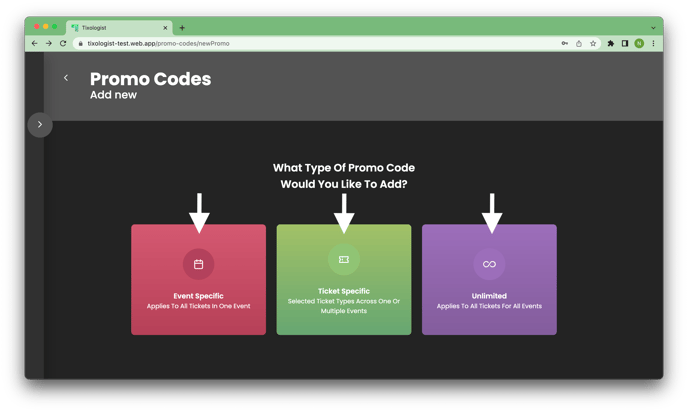How to create a discount codes for your fans
On the sidebar, select the "Promo Codes" page. On this page you will see your existing promo codes. If you would like to edit an existing promo code, click on the code you would like to edit. If you would like to create a new one, click the "+ Create New Promo Code" button at the top of the screen.
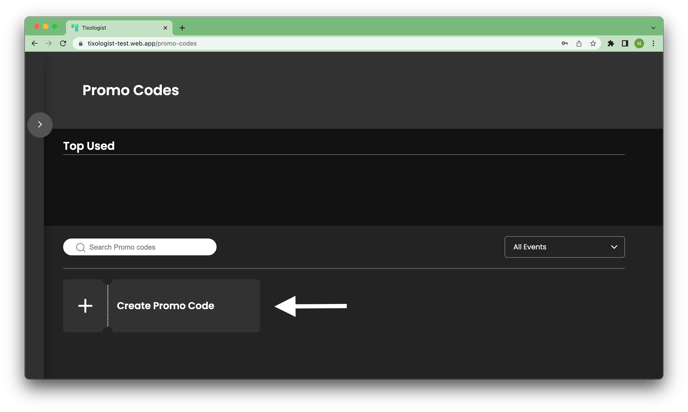
You have the option to create promo codes that are associated with specific events or ticket types, or codes that can be applied to any purchases made on your website. Click your desired option on the next page. Then, fill in your promo code name, discount (in % or $), and select the time and date you want the promo code to be available to your fans. If you would like to add an end date, click the slider at the bottom of the page and enter the date you want your promo code to be deactivated. If your fans attempt to use this promo code on this date or afterwards, it will not work. If you clicked “Specific Event” or “Specific Ticket Type”, you can select the specific event/ticket type on the right side of the page by clicking on the sliders.