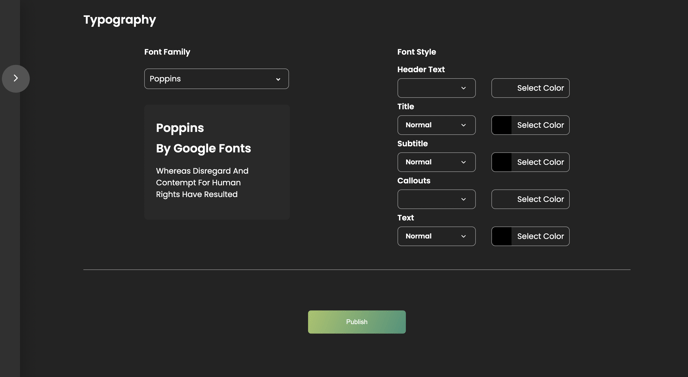How to change the website image, theme colors, and typography on the My Website page
On the My Website page, you have the option to customize your sales website. To do so, click on the event image below the specific website you want to customize.
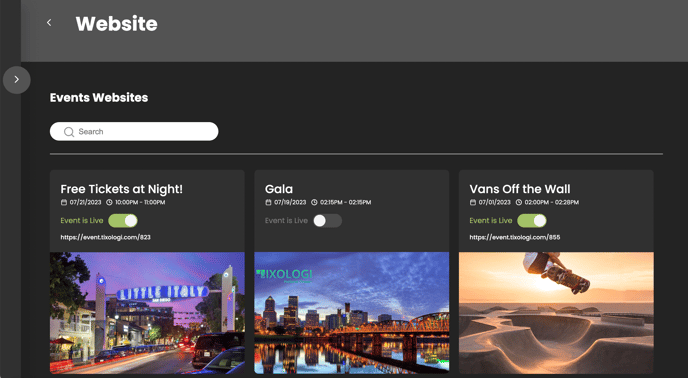
This will bring you to a customization page where you can edit the event image, add images to your gallery and change theme colors and typography.
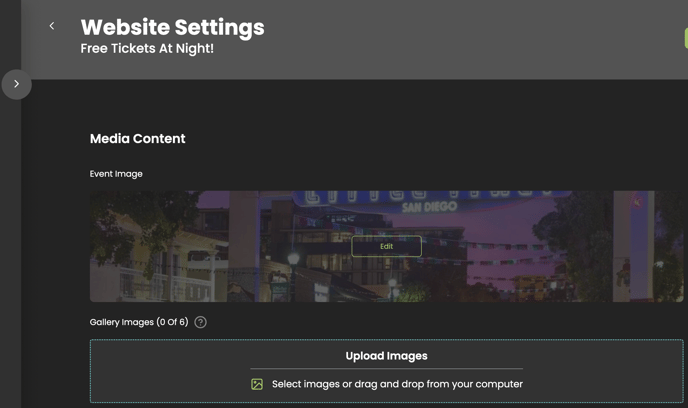
Make your desired changes and click "Publish" at the bottom of the page to update your website.