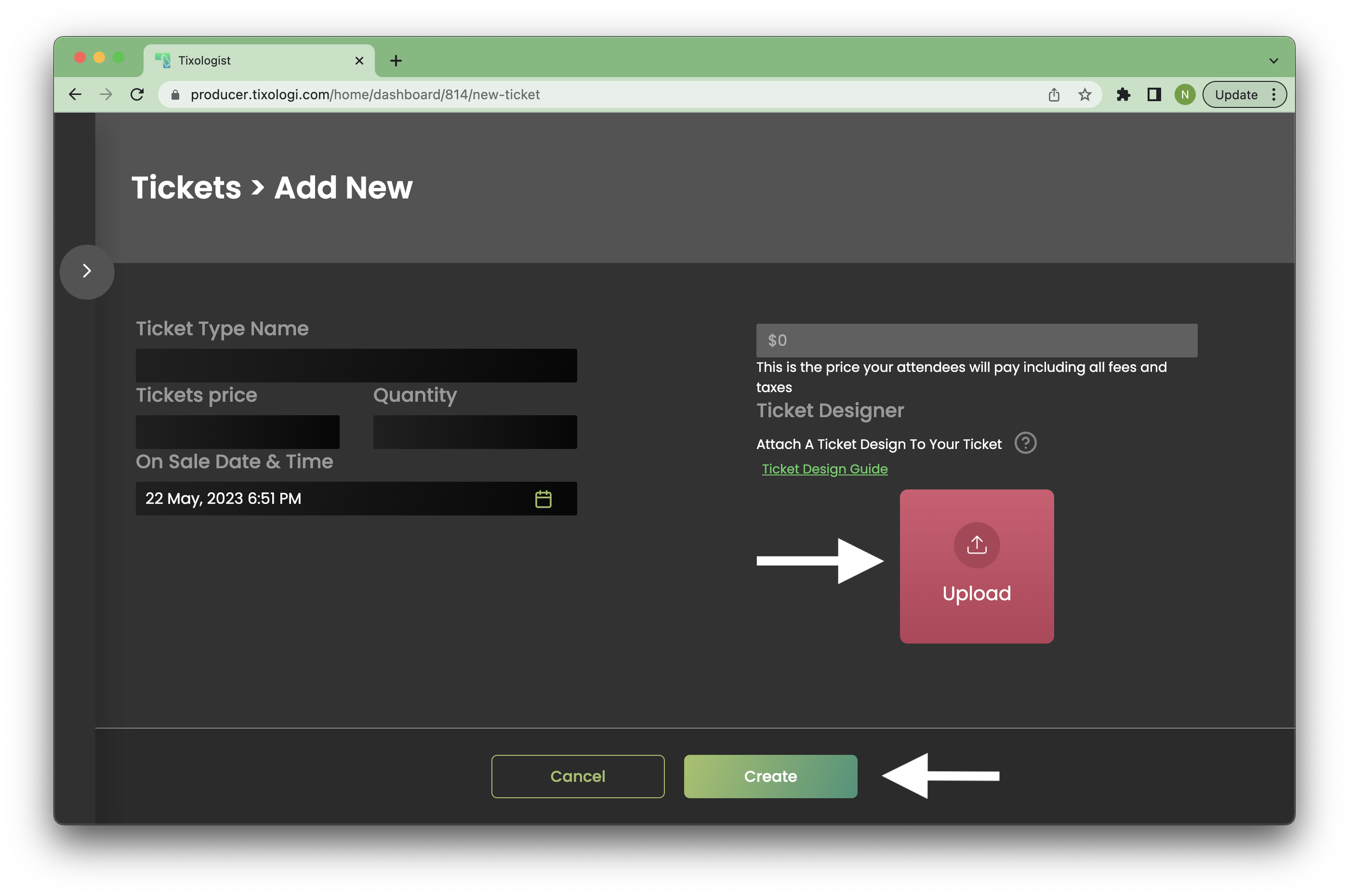How to change ticket type details or add a new ticket type from the Event Summary page
To access the Event Summary page, click on any of your existing events on the homepage that you would like to access. Scroll down and you will see a "Tickets" section. To add a new ticket type click, "Add New" in the top right or click the "+ Add Ticket Type" button.
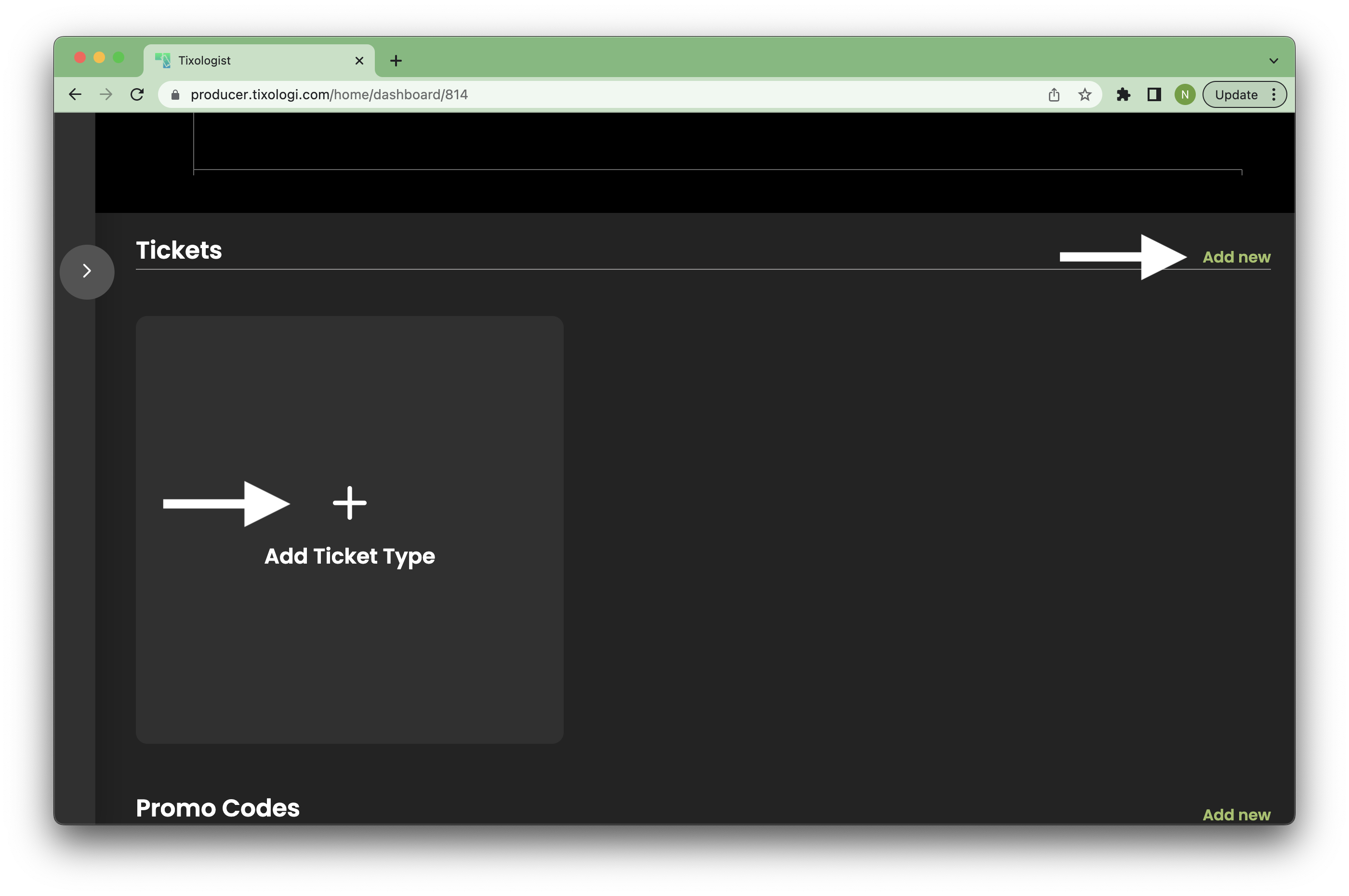
You will then be brought to a page prompting you to fill in the ticket type name, price, quantity, and on sale date/time. Fill in your desired information, and on the right side of the screen you will see the total price that your fans will pay to purchase one ticket of that type. Below that price, you will see the Ticket Designer. Upload your desired ticket image by clicking on the pink "Upload" button. Once your ticket type details are to your liking, click "Create" to add that ticket to your existing ticket types. When the on sale date/time comes around, those tickets will be available for purchase on your website.