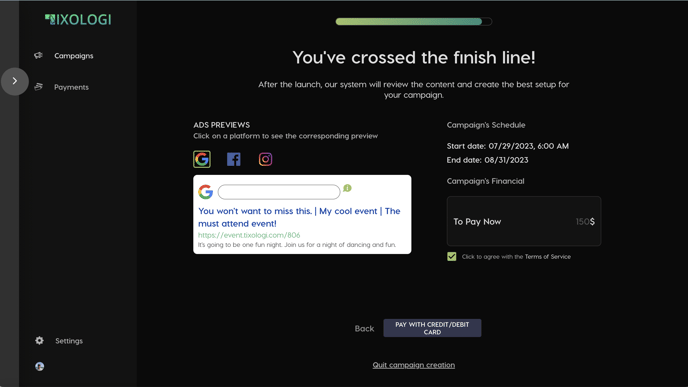How to market your events on Facebook, Instagram and Google Search using Tixologi's Marketing feature.
When you're ready to create your first campaign, head to the Marketing tab of the Tixologi portal. Once on the Marketing page, click "Create a Campaign" in the top right corner to get started.
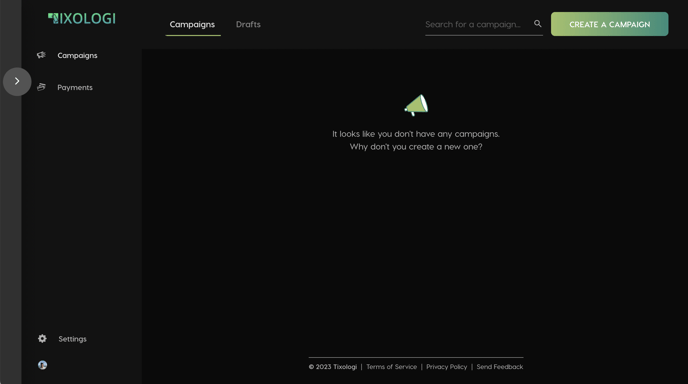
Start by entering your Campaign name, website, products and category.
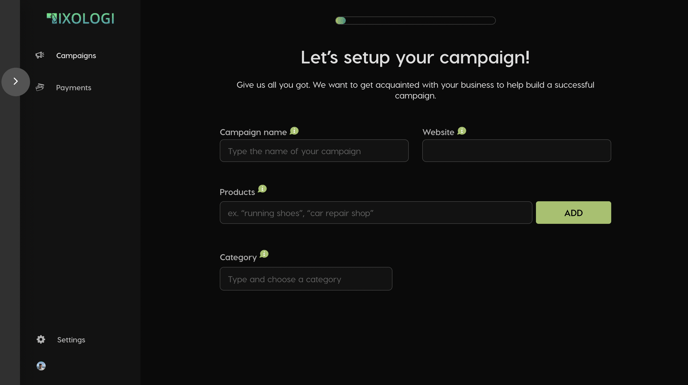
Next, fill in some details on age range, gender, devices, language and location.
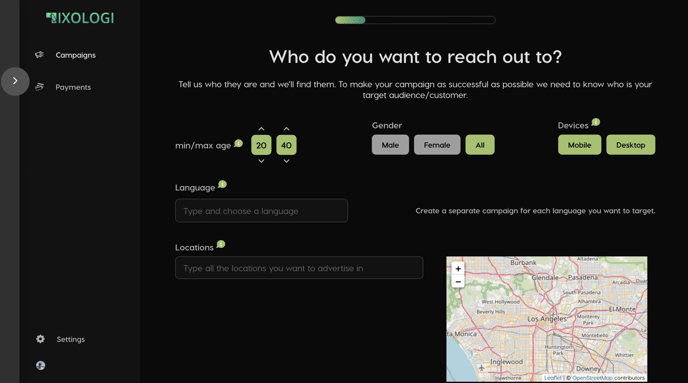
Then, select which platforms you would like to advertise on. We currently offer Google Ads, Facebook Ads and Instagram Ads.
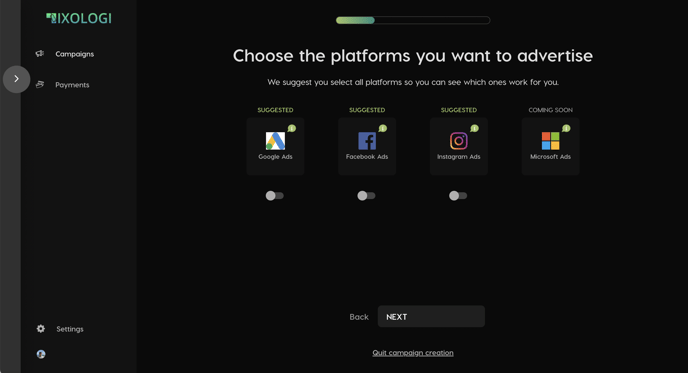
The next screen will vary based on which platforms you chose in the previous step. For example, if you chose Google Ads you will be prompted to enter in the relevant fields of information to run that ad.
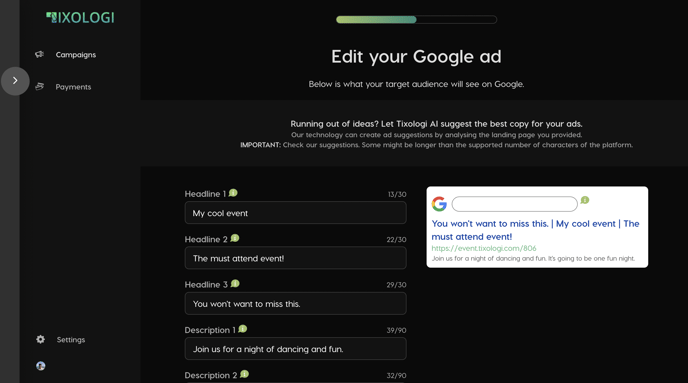
Once you have gone through the steps of editing the ad information, it's time to set your budget for your campaign. The budget will be the total amount spent across all platforms you have chosen to advertise on for this campaign.
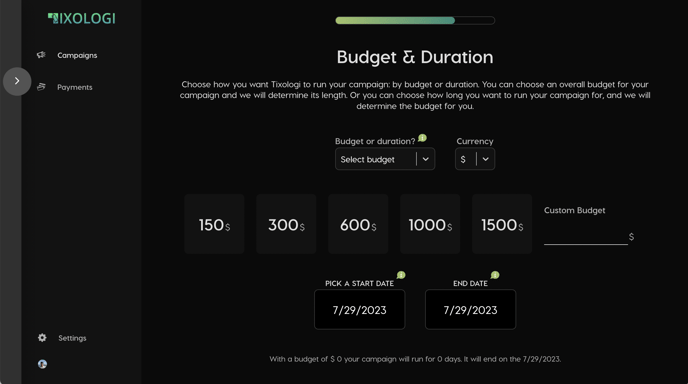
Once your budget is set, you can add specific keywords or allow us to use AI to recommend keywords based on the previous information you have provided.
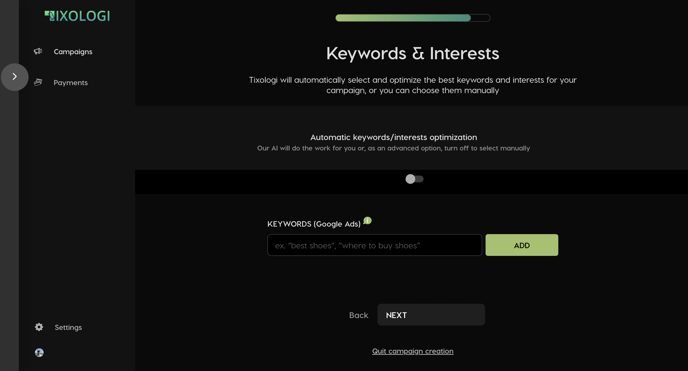
The final step is to review your campaign and pay using a credit or debit card. Once you've paid for the campaign it will start running across the channels your chose and will automatically optimize itself based on how your audience and channels are performing.