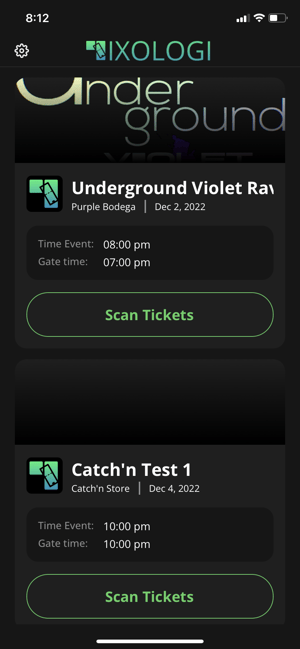How to scan tickets using your phone on Tixologi Producer
Once you log into your Tixologi Producer account, you will see all of the events you have created listed in the order in which they are occurring. Each event will have a green “Scan Tickets” button next to it. To scan tickets at the door of your event, click “Scan Tickets” and hold the scanner over the QR code, which the fan can access by clicking the “Validate” button on their ticket. If the scan is successful, a green check mark will appear, and the fan’s data will be added to the “Scan History”. If the scan is unsuccessful a red “X” will appear on the screen.