How to navigate the website page and customize your website
For every event you create, we will create a website for buying/selling your event tickets. On this website, your fans can purchase any tickets which you have made available for that event.
To view all of your event websites, open the sidebar and select “Website.” You will then be brought to the Website page. Here you will see all of your events listed, along with the start and end date/time, and the website url. To navigate to the event’s website, click on the url associated with that event. That will bring you to the website that your fans will be buying the tickets from.
You also have the option to toggle whether or not that specific event’s website is “live,” meaning that you have the ability to chose whether or not you want the ticket sales website to be viewable to your fans. To make the site accessible to your fans, simply use the slider above the website url for that event. When it is on (green), your fans will be able to navigate to that site and purchase tickets. When it is off (black), your fans will not be able to access the website.
NOTE: If your event is not free, you will need to enter your banking information prior to making your website go live. If you have not entered your financial information, you will not be able to make your website viewable to your fans.
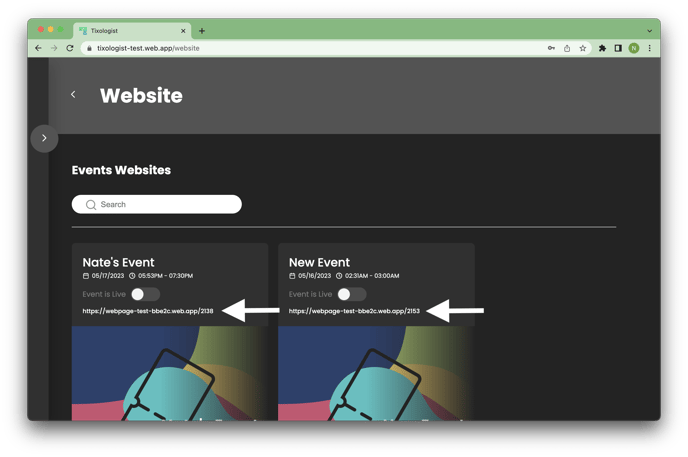
You also have the ability to customize your website on this page. For instructions on how to do so, see the How to Customize Your Website page.
